LINUX distributions from FORSIS
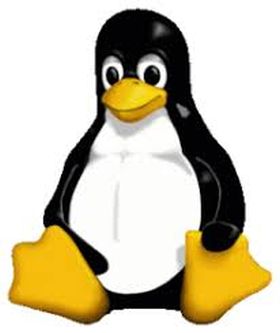
LINUX as a sensible alternative for industrial computers
In addition to MicroSoft© WINDOWS® as the operating system, the demand for Linux as the operating system for the FORSIS industrial computer series is constantly increasing.
Contrary to the different WINDOWS® versions such as WIN XP®, WIN7® and WIN 10®, LINUX has a large number of variants or distributions, which often causes confusion and effort.
Basically, the task of WINDOWS® and LINUX is the same.
An operating system is a software package that manages the hardware platform using software resources and forms an interface to the SW applications. In addition, standard software packages are provided in the form of utility programs.
Linux could now develop completely freely due to its openness (free source code). Today there are a large number of different operating system variants from various providers and communities. Distributions are offered for example by
- Debian,
- Ubuntu,
- Red Hat,
- CentOS,
- Fedora,
- Slackware,
- SuSE
We have adapted these variants for our industrial computer series: PROFI, EXPERT and MOBILE.
It is our task to configure the system boards and extensions for the industrial computer series mentioned, to test them and make them available to you.






Pay close attention to the names and versions of the FORSIS LINUX distribution and the kernel.
LINUX Distribution / KERNEL
Ubuntu Desktop version 20.04.1 LTS
Debian 10.6.0 amd64
OpenSuse Leap 15.2.x86_64
Cent OS 2/8/2004 x86/64 4.18.0-193
Fedora 33-1.2 x86_64
Red Hat Enterprise 8.3 x86/64
A combination of the Linux building blocks forms a distribution, i.e. a Linux distribution. You can probably now imagine the multitude of possible variations.
We have not compared the individual advantages and disadvantages, as they appear different for each user. Our focus was on compatibility with our products.
Basically, most variations always consist of the standard GUI (desktop environment), the package manager and standard applications.
However, the kernel, system tools/libraries, and command line interpreter CLI (Command Line Interface) are relatively constant.
Boot loader
The boot loader is a small program stored in the MBR (Master Boot Record) that helps load an operating system into memory. GRUB (GRand Unified Bootloader) LILO (LInux LOader).
kernels
The kernel of any Linux is the low-level system program that interacts with the hardware and allocates the computer's resources to the other programs you run. It offers a software interface to the underlying hardware. File system, storage management, network and others.
System software GNU tools and libraries provide the low-level functions of the operating system.
Command line input (CLI)
It provides the ability to interact with the operating system and programs using only text commands. CLI - command line interpreter
Graphical User Interface (GUI)
The GUI is the front end of the desktop environment for an operating system and its programs. A desktop environment consists of a display server, display manager and window manager. GNOME, KDE, Xfce
Package Manager
Package Manager consistently simplifies the process of installing, updating, configuring, and removing programs. dpkg, apt, rpm, yum
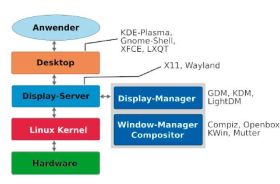
With WINDOWS® there is primarily only one desktop.
About ten variants are widespread in the Linux distributions. This is confusing, but offers the convenience of customization in terms of functions and operation. Resource management in old installations, input reduction, etc. also play a role.
The desktop environments can be roughly classified into the following categories:
- Similar to MS Windows Cinnamon, Mate or KDE Plasma
- Easy to use Gnome 3, XFCE or LXDE/LXQT
- Flexible and adaptable KDE Plasma, Cinnamon, XFCE
- Low hardware requirements LXQT, XFCE
Display Server
The X Window System, or X11 for short, is a web-based graphical window system based on a client/server architecture. Programs that want to render their output to windows are clients that take advantage of the service that the display server offers, namely putting output on the screen and taking input from the keyboard and mouse. Client and server communicate using a protocol, the so-called X protocol. Technically, the X protocol is the actual definition of the X Window System.
By defining a unique protocol that includes all capabilities for the transmission of graphic output, X11 becomes a hardware-independent graphic platform. The X11 system is divided into a display server and programs that use the display service, i.e. clients. A server can be written for any type of graphics system, and any clients can then use the predefined X protocol to make their output on the server.
The window managers
The pure X11 model does not yet contain any mechanisms for moving, resizing or "iconifying" windows. Only when a window manager is started does the X server become a working graphics station. Only he allows the user to move windows, change their size or turn them into an icon. It usually also defines menus that can be activated by pressing the various mouse buttons (when the mouse pointer is not within a window).
Development steps of the LINUX distributions
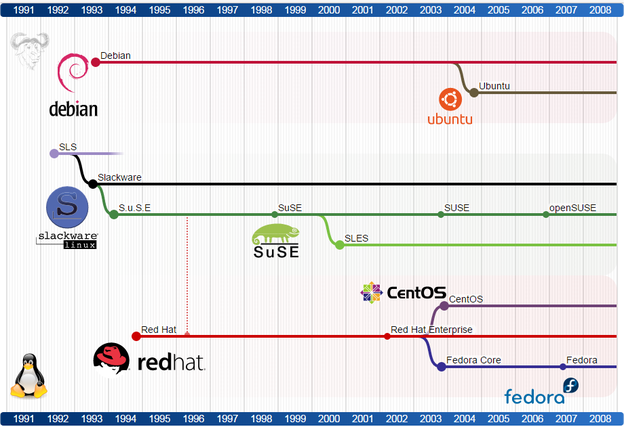
Sources:
"https://cognitivewaves.files.wordpress.com/2017/03/gnu-linux-distribution-timeline.png?w=624"
"https://upload.wikimedia.org/wikipedia/commons/6/6e/X_window_system_desktop_environments_timeline.svg"
"http://www.linux-praxis.de/linux2/x11.html"
"https://cognitivewaves.wordpress.com/linux-distributions/"

"Wir beantworten gerne Ihre Fragen."
